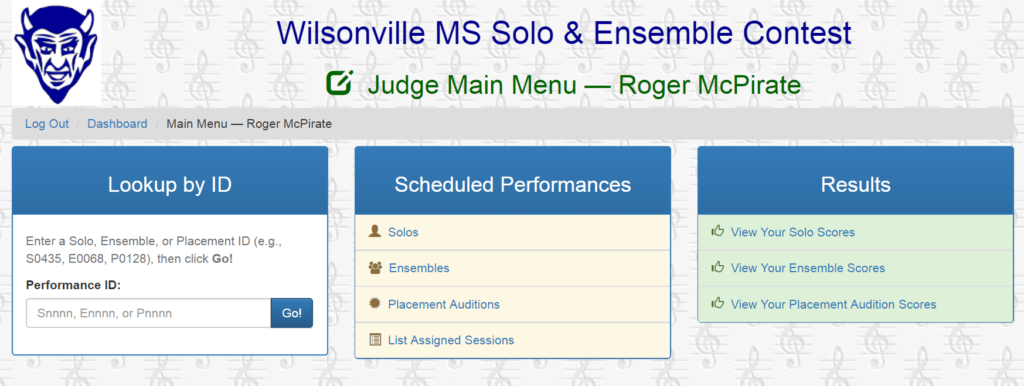Every Contest Judge that participates in a contest that uses Solo-Ensemble.com will receive their own customized Main Menu for each contest, with a single login identity (see the image below). All users of Solo-Ensemble.com have a Main Menu with a similar structure but different functions according to their role (Contest Staff, School Staff, Judges, Accompanists).
From this Main Menu they can submit a performance entry ID for evaluation, view, sort, and filter all scheduled performances to select one to judge, review their previous scores, and even edit previous scores within the last few minutes (as determined by the Contest Host).
Every Judge can view the time blocks and rooms to which they have been assigned by the Contest Staff. In Solo-Ensemble.com these time blocks are called Sessions. Each Session can have many items assigned to it, such as a Room Number, a School, one or more Judges, Accompanists, or Contest Staff, or even general resources such as student volunteers or specialized equipment (such as a Marimba).