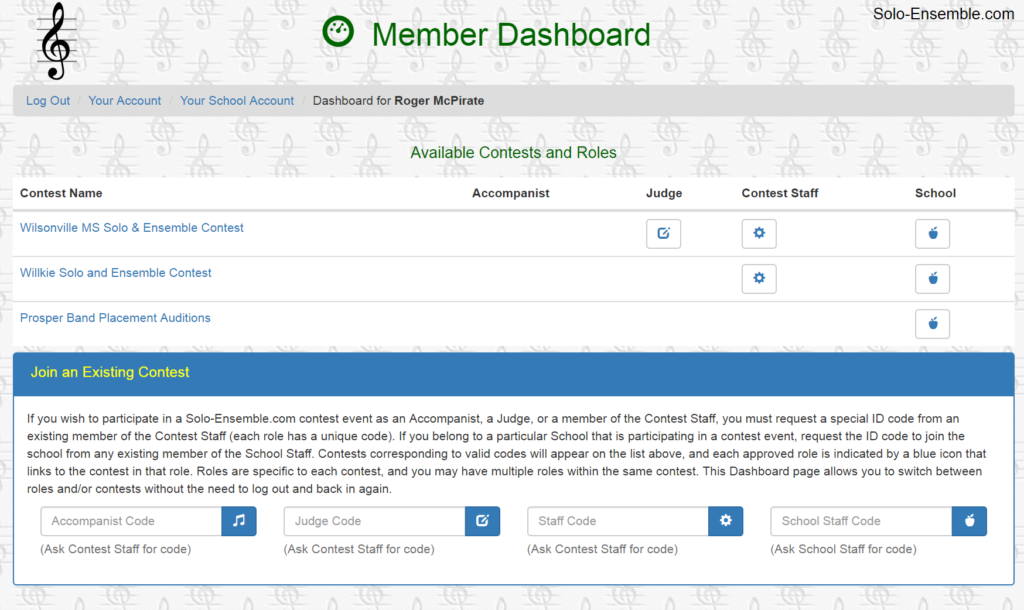Contest participants (currently Participating Schools, Judges, Accompanists, and Contest Staff) create a one-time login account with Solo-Ensemble.com. Each participant then has a customized web page (called a Dashboard) from which they can access any contest with which they are associated. Switching between Contests is as easy as returning to your Dashboard and choosing a different contest.
When invited to participate in a contest, each role has a unique 5-character code that is provided by the Contest Director (or any of the Contest Staff members). From their Dashboard page, a Solo-Ensemble.com Member may type in the code and become associated to the contest with a particular role. Members may belong to several contests, and it is possible to have multiple roles within the same contest (see example below).
The buttons with icons are clickable links and indicate that the current member can enter the listed contests in those specific roles. If a member is not associated with a contest event in any role, then the contest name does not appear on their Dashboard.